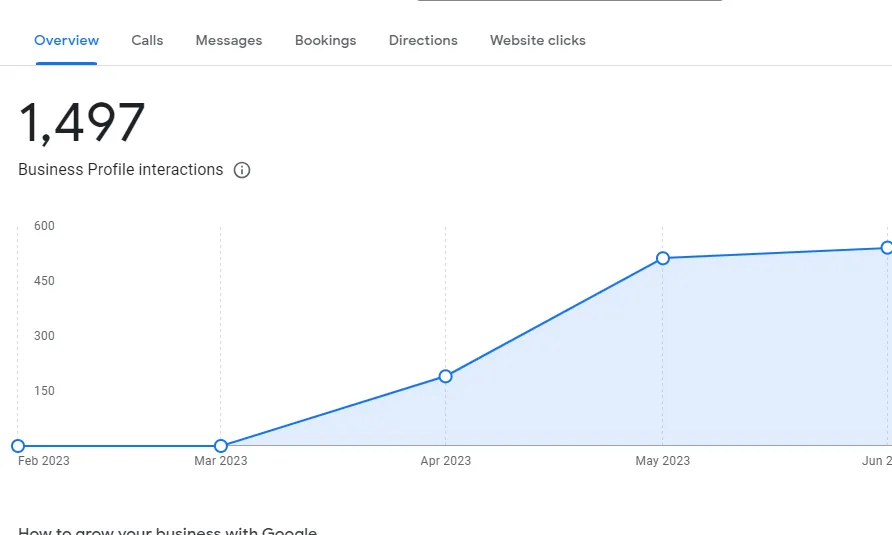by Arshad Khan | Jul 1, 2024 | GMB
Local search marketing is key to increasing your business’s visibility and attracting local customers effectively. Here’s how to optimize your strategies to get the best results, taking inspiration from a real-world example: the Clear Choice System in Riverside, CA.
What Is Local Search Marketing?
Local search marketing is an approach designed to position your business prominently in local search results and map listings. This targets searches with geographical qualifiers, like a city or ZIP code, and searches indicating local intent, such as “near me.”
Step 1: Claim and Optimize Your Google My Business Listing
Start by claiming your Google My Business (GMB) listing. For businesses like Clear Choice System at 3600 Lime St., Riverside, ensure the information is accurate and comprehensive.
- Verification: Confirm your business’s legitimacy through Google’s verification process.
- Update Information: Maintain current details like address, contact information, and hours.
- Visual Content: Regularly refresh your profile with high-quality photos and videos.
- Customer Interaction: Encourage reviews and engage with customers through responses.
Step 2: Enhance Your Local SEO
To improve your website’s local search rankings:
- Utilize Local Keywords: Include phrases like “services in Riverside” or “Riverside professional services” in your content.
- Mobile Friendliness: Ensure your website is optimized for mobile users.
- Develop Local Content: Produce content that connects with local events or issues relevant to your business.
- Implement Structured Data: Use Schema.org to help search engines better understand and display your business information.
Step 3: Expand Your Online Presence
Beyond Google, list your business on platforms like Yelp, Bing Places, and the Yellow Pages. Consistency in your business details across these platforms is crucial for visibility.
Step 4: Leverage Social Media Engagement
Utilize social media to engage with the local community and integrate local happenings or promotions into your posts. This strategy not only boosts local SEO but also strengthens customer relationships.
Step 5: Monitor and Adapt Your Strategies
Use tools such as Google Analytics and Google Search Console to track how well your strategies are performing. This data will guide your ongoing adjustments and optimization efforts.
Conclusion
By following these steps, businesses like Clear Choice System can dramatically improve their local search visibility and attract more customers. Local search marketing is an ongoing process that requires attention to detail and an active engagement strategy. Start optimizing today to see the benefits of a stronger local presence in your digital marketing efforts.
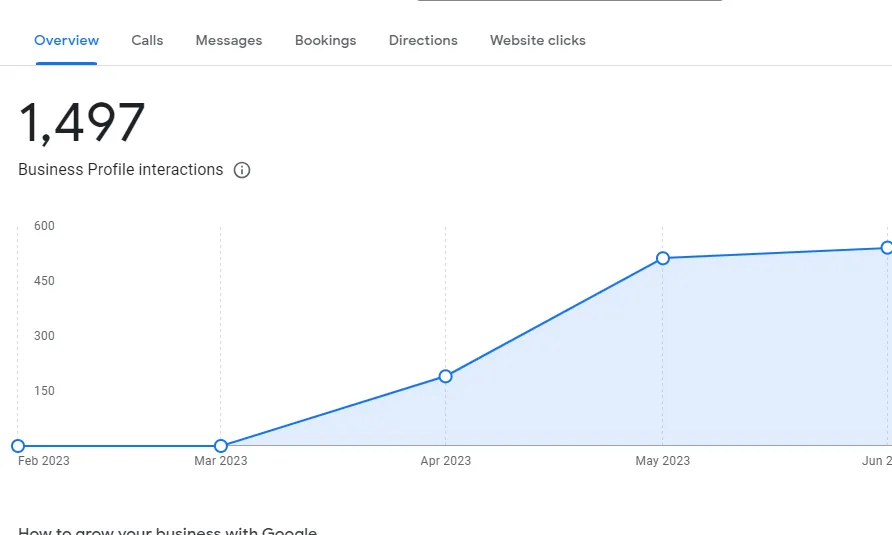
by Arshad Khan | Mar 19, 2024 | GMB
In the highly competitive digital marketplace, a robust online presence is crucial, and Google My Business (GMB) has become an essential tool for local businesses. However, many companies are unaware of the advanced features that can optimize their profile management and give them a significant edge over competitors. In this article, we’ll explore these advanced features that can transform the way you manage your Google My Business profile.
Google My Business Features
- Insightful Analytics: GMB’s advanced analytics offer in-depth insights into customer behavior, such as search queries leading to your business, customer interaction, and more. This information helps to refine strategies and attract more local customers.
- Scheduled Posts: Beyond basic posting, you can schedule posts in advance. This allows consistent communication with your audience, even during your off-hours, ensuring you remain engaged with your community.
- Service Area Optimization: For businesses serving multiple locations, GMB allows you to specify your service areas. This helps in targeting local searches more effectively, ensuring that potential customers find you.
- Question and Answer Feature: Engage directly with customers through the Q&A feature. Answering queries promptly and accurately helps in building trust and credibility.
- Google Reviews Management: GMB’s advanced features provide better control over customer reviews. You can respond, analyze, and even flag reviews as necessary. Managing these can significantly enhance your online reputation.
- Booking Integration: If your business relies on appointments, GMB’s integration with booking tools can streamline the process, allowing customers to book directly from your profile, improving the user experience.
- Add Products and Services: Showcase your offerings by adding detailed descriptions of your products and services. This feature helps potential customers understand exactly what you provide, nudging them closer to conversion.
- Customized Messaging: GMB allows for direct messaging with customers. Personalized communication can set you apart from competitors and build lasting relationships with your clients.
- Performance Insights for Specific Time Frames: By utilizing this feature, you can analyze specific periods, compare performance, and adjust strategies as needed to ensure continuous growth.
In conclusion, while Google My Business provides an excellent platform for local business visibility, it’s the advanced features that truly make it a dynamic tool for profile management. By harnessing these functionalities, businesses can create more personalized, engaging, and effective strategies. These sophisticated tools not only make managing a Google My Business profile easier but can also be a game-changer in staying ahead of the competition in local searches. It’s time to move beyond the basics and fully leverage what Google My Business has to offer.

by Arshad Khan | Feb 20, 2024 | GMB
“Google My Business: Your gateway to local prominence, customer trust, and invaluable insights for strategic growth.”
In today’s digital age, having a strong online presence is paramount for businesses. Google My Business (GMB) emerges as a powerful tool, offering a myriad of advantages that can significantly impact your local success.
Appear in Maps and Local Pack Listings
GMB enables your business to be prominently featured in Google Maps and local pack listings. This increased visibility ensures that potential customers can easily find and engage with your business when searching for relevant products or services.
High Visibility for Your Business
With Google My Business, your business gains heightened visibility on the world’s most popular search engine. This increased exposure can lead to more clicks, visits, and ultimately greater success for your local establishment.
Customer Reviews Matter
GMB provides a platform for customers to leave reviews about their experiences with your business. Positive reviews not only build trust with potential customers but also contribute to your business’s credibility and reputation in the local community.
Insights for Informed Decision-Making
GMB offers valuable insights into customer behavior, search performance, and audience demographics. These analytics empower you with information that can guide strategic decisions, allowing you to tailor your offerings to better meet the needs of your target audience.
Free and User-Friendly
One of the most attractive aspects of Google My Business is that it is entirely free to use. Setting up and managing your profile is a straightforward process, making it accessible for businesses of all sizes and budgets.
In conclusion, Google My Business is a must-have tool for any business looking to thrive in the digital landscape. From enhanced visibility to valuable insights, customer engagement, and cost-effectiveness, GMB offers a comprehensive package of benefits. Embrace the power of Google My Business and position your business for local success.

by Arshad Khan | Feb 20, 2024 | GMB
“Empower your business to thrive in the digital realm. Clear Choice is your key to online success.”
In the digital age, having a strong online presence is crucial for the success of any local business. One of the key tools to achieve this is Google My Business (GMB). While creating a GMB profile is a step in the right direction, businesses must also focus on optimizing their profiles to enhance visibility in local searches. In this article, we’ll explore the importance of Google My Business SEO and provide actionable tips to help your business rank higher and stand out in the local pack.
Understanding the Significance of Google My Business:
Google My Business serves as a virtual storefront for local businesses, providing essential information to potential customers, such as business hours, location, contact details, and customer reviews. When users perform local searches, Google often displays a local pack – a collection of businesses related to the search query. Optimizing your GMB profile can significantly increase your chances of appearing in this coveted local pack, ultimately driving more traffic to your business.
Key Elements of Google My Business SEO:
- Complete and Accurate Information: Ensure that your GMB profile is filled out with accurate and detailed information. This includes your business name, address, phone number, website, hours of operation, and a concise business description. Consistency in this information across all online platforms is crucial for building trust with both Google and potential customers.
- Choose the Right Categories: Selecting the most relevant business categories helps Google understand your services and match your business to relevant search queries. Be specific, and choose categories that accurately represent what your business offers.
- Utilize Keywords Strategically: Incorporate relevant keywords naturally into your business description, services, and posts. Think about the terms potential customers might use when searching for businesses like yours. However, avoid keyword stuffing, as this can have a negative impact on your ranking.
- Encourage Customer Reviews: Positive reviews not only build trust with potential customers but also signal to Google that your business is reputable. Encourage satisfied customers to leave reviews on your GMB profile and respond promptly to both positive and negative feedback.
- Add High-Quality Photos: Visual content plays a significant role in user engagement. Upload high-quality photos showcasing your products, services, and the overall ambiance of your business. This not only enhances your profile but also provides a more inviting experience for potential customers.
- Regularly Update Your Business Information: Keep your GMB profile up to date with any changes to your business information. This includes business hours, holiday closures, and any other relevant details. Google rewards active and up-to-date profiles with better visibility.
Conclusion:
In the competitive landscape of local businesses, optimizing your Google My Business profile is a strategic move that can significantly impact your online visibility. By implementing these SEO strategies, you can increase the chances of your business appearing in local searches, attracting more customers, and solidifying your position in the local pack.
At Clear Choice, we understand the importance of a robust online presence, and we’re dedicated to helping businesses like yours turn their hidden gems into category kings. Take control of your online presence, optimize your GMB profile, and watch your local success soar.

by Arshad Khan | Jan 22, 2024 | GMB
Optimizing your Google Business Profile is not just an update; it’s a game-changer for local business visibility and customer trust.
Optimizing your Google Business Profile is a vital step in enhancing your online presence and achieving success in the local business landscape. Let’s delve into the myriad benefits of refining your Google Business Profile and offer actionable tips to effectively optimize it.
Key Benefits of Google Business Profile Optimization
1. Boosting Online Visibility
A well-optimized Google Business Profile significantly enhances your online visibility. Appearing in Google’s “Local Pack” or “Map Pack” in search results can lead to increased brand exposure and website traffic, as it places your business front and center for local searches related to your offerings.
2. Enhancing Conversion Rates
An optimized profile doesn’t just attract visitors; it’s engineered to convert them into customers. Detailed and accurate business information builds trust, prompting visitors to engage more readily with your business, be it through a store visit, a phone call, or an online order.
3. Fostering Customer Engagement
Engagement is crucial in building trust and loyalty. Features like posts, Q&A, and messaging in your Google Business Profile let you interact with customers regularly. This interaction not only retains existing customers but also draws new ones who value your responsiveness and commitment to service.
4. Boosting Reputation and Credibility
A comprehensive, updated profile filled with positive reviews enhances your online reputation. A credible and trustworthy profile is more likely to attract and retain customers, contributing to your business’s success.
5. Strengthening Local SEO
Optimizing your profile is key to local SEO. A profile rich in accurate information and relevant keywords helps Google recognize your business as a reliable local source, improving your organic search rankings and visibility.
6. Gaining a Competitive Edge
A standout profile with high-quality images, engaging posts, and positive reviews sets you apart from competitors, especially in high-competition industries. This can lead to a larger share of the local market.
Getting Started with Google Business Profile
Claiming and Verifying Your Listing
- Visit the Google Business Profile website.
- Sign in or create a Google account.
- Search for your business.
- Claim it by following Google’s verification process.
Verification Methods
- Postcard by mail with a verification code.
- Phone call or email verification.
- Instant verification for certain businesses.
Best Practices for Profile Optimization
- Complete and Detailed Profile: Fill out every section with accurate information.
- Appropriate Categories: Select categories that precisely describe your services.
- Encourage and Respond to Reviews: Use platforms like Clear Choice System for managing customer feedback.
- Upload High-Quality Images: Showcase your business and offerings visually.
- Regular Posting: Share updates, promotions, and engage with your audience.
- Enable Messaging: Allow direct communication through your profile.
- Active Q&A Participation: Answer questions to show engagement.
- List Products and Services: Include detailed information and pricing.
- Create a Google Business Website: Use the free website builder for an online presence.
- Consistent Information: Ensure uniformity in business details across platforms.
- Optimize for Local SEO: Use relevant local keywords in your profile.
- Monitor Google Messages: Provide prompt responses to customer inquiries.
- Learn from Competitors: Analyze and adapt successful strategies from other profiles.
By leveraging these tips and understanding the benefits, you can optimize your Google Business Profile to create a more engaging, visible, and trustworthy online presence, setting your business up for greater success in the digital landscape.